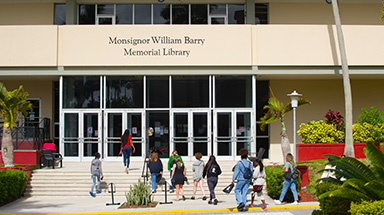Browser support
Firefox and Chrome are recommended for use with Canvas; however, Canvas does support all modern web browsers. Be sure to keep your browser software up-to-date on personal home computers. Download a second browser in case there are ever technical issues with the default browser.
For more information, please visit which browsers does Canvas support?.
Please note that Google Chrome Books are not supported for use in Webex (synchronous sessions).
Having trouble logging in?
Please contact the Barry IT Support Desk at 1-305-899-3604 (Office Hours - Monday – Friday 8:30 am – 6:30 pm).
You can also submit a HelpDesk ticket.