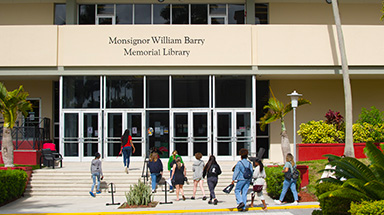About the ISO
The mission of the Information Security Office (ISO) at Barry University is to mitigate the risk of cyber-incidents by safeguarding the confidentiality, integrity, and availability of our information systems, identities, and data assets. The ISO provides strategic security guidance, incident response, and fosters a culture of security awareness and compliance throughout the organization.