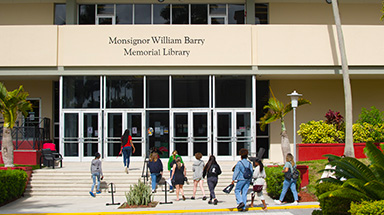We are committed to providing programs and services that are guided by Barry University's rich educational mission and intended to enhance your Barry experience. Through partnerships with others in the university community, we aim to create experiences that will help transform you into leaders for a just and humane world.

We are an NCAA Division II school and a member of the Sunshine State Conference with 12 varsity teams, including men's baseball, basketball, golf, soccer and tennis; and women's basketball, golf, rowing, soccer, softball, tennis and volleyball. So far, we've won 24 NCAA championships, had 338 All-Americans, 413 Scholar All-Americans, and nine NCAA "Women of the Year" finalists, the most of any Division II school. Not bad at all, but we're going for more.

For students currently enrolled in classes at Barry, we have a wealth of resources you can tap into to bring ease and efficiency to your university experience. Get the help you need with administrative or financial questions, or check out course catalogs to help plan your schedule by semester. All the information you need to excel is at your fingertips.