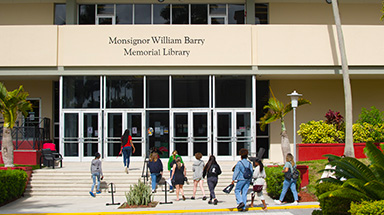Registration closes at 12:00 noon EDT on the day before the scheduled presentations.
Zoom Links, Log in and General Info
-
-
It is live only. To comply with AAPA CME requirements, participants must attend the virtual sessions in real time.
-
We’ll email the Zoom links to the address you used at registration by 6:00 PM EDT the evening before each session. You’ll get a separate email for every lecture.
-
Please use just one device—ideally a laptop or desktop. Logging in on more than one device can interfere with tracking and may invalidate your CME credit.
-
We don’t recommend it. Accessing the conference from a smartphone can void your CME credit. For the best experience and proper credit, log in on a single laptop or desktop.
-
You’ll receive one email per lecture. So, if there are five lectures scheduled, expect five separate emails—each with its own Zoom link.
-
Log in about an hour before Monday’s first session—around 7:00 AM—and by 7:45 AM on all other days to make sure everything is set up smoothly.
-
First, check your spam or junk folder. Make sure you’re looking in the same inbox you used to register. Still can’t find it? Email papcrc@barry.edu or call 305-899-4903 by 7:30 AM for same-day assistance. Requests after 7:30 AM may be handled the next business day.
-
To receive CME credit, you must attend the full lecture from beginning to end. Arriving late, leaving early, or logging out at any point during the session will result in forfeiture of credit.
Post Lecture Surveys
-
A separate survey for each lecture will land in your inbox by noon the next day. Please complete each one within 24 hours.
-
You’ll receive one email per lecture attended. So, if there are five lectures scheduled, and you attended all five, expect five separate emails from Survey Monkey.
-
Surveys are emailed via SurveyMonkey to the same email address you used for the lectures. Check your spam or junk folder and search for the subject line “2025 PANCE.” If it’s still missing, contact papcrc@barry.edu.
Certificates and CME
-
Your Certificate of Attendance will be emailed to you no later than December 31, 2025. If you don’t see it, check your spam or junk folder for a message with “certificate” in the subject line. Still missing? Email papcrc@barry.edu and type “missing certificate” in the subject line.
-
If your Certificate of Attendance contains an error, email papcrc@barry.edu immediately with your correct name and a brief description of the mistake so we can promptly issue an updated certificate.
-
It is each participant’s responsibility to submit their Certificate of Attendance to the NCCPA and their state licensing board to receive CME credit.
PowerPoint Presentations
-
All PowerPoint decks can be downloaded for a single fee of $75 - except the Domestic Violence lecture, which is not available for distribution – no free option is available.
-
Anyone registered for the full conference may purchase the slide decks for $75.
-
They are emailed each morning at 7:00 AM EDT from Monday, December 1 through Friday, December 5.
-
First, search your junk or spam folder for messages with the subject line “PowerPoints.” The email will come from papcrc@barry.edu or “Barry University – PANCE/PANRE Review Conference.” If you still can’t locate it, email papcrc@barry.edu with the words “missing PowerPoint” in the subject line and we’ll immediately resend the files.
-
On a desktop or laptop, open the daily folder and click to download the presentation you wish to review. If using a smartphone, a $5.00 fee and software registration are required to download the files.
-
Yes. Each morning’s folder contains that day’s deck, and all previously released presentations, so you can download every slide set issued up to that point.
-
Yes — registered attendees may purchase the decks until 11:59 PM EDT on December 12, 2025.
-
Go to the conference registration page and follow these instructions: View Instructions