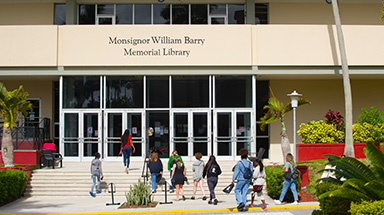What is Verification?
Verification is a quality control measure used to check the accuracy of the information submitted on the FAFSA. Each year, the Department of Education randomly selects approximately 30% of all FAFSA applicants for verification. If you are selected, you will receive notification from our office.
Schools are required to collect certain documents to confirm the information reported on the FAFSA. Documentation may vary from student to student. In addition to a verification worksheet, other documents may include (but are not limited to):
- Federal tax return
- W-2 forms
- IRS Non-filing letter
- Proof of high school completion
- Government issued ID’s
Note: Your financial aid is on hold until verification is completed. If your financial aid changes as a result of verification, we will notify you with an updated award letter.