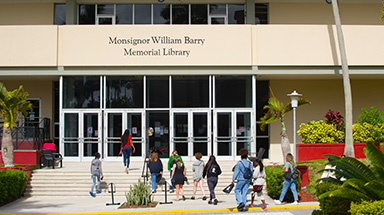1. Ensure You're Using OneDrive for Business
- OneDrive for Business allows you to easily store and access your work files from all your devices. The OneDrive for Business sync tool is installed on all Barry employee computers, syncing your files from your work computer to your online OneDrive for Business account. In the event your computer is rendered inoperable due to the storm, you'll still be able to access the files from anywhere you have an Internet connection.
2. Secure Your Equipment
- Computers:
- Shutdown the operating system.
- If connected to a surge protector or UPS - unplug the surge protector or UPS from the wall outlet (or unplug power cables from the surge protector or UPS if wall outlet not accessible).
- If no surge protector – unplug the power cables from the wall outlet (or back of the computer if wall outlet is not accessible).
- Unplug Ethernet cable from back of computer or docking station.
- There is no need to bag equipment
- Printers:
- Power off the printer.
- If connected to a surge protector - unplug the surge protector from the wall outlet (or unplug power cable from the surge protector if wall outlet not accessible).
- If no surge protector – unplug the power cable from the wall outlet (or back of the printer if wall outlet is not accessible).
- Unplug the Ethernet cable from the back of the printer.
- Unplug phone cable from the back of the printer (if fax line connected).
3. Network Services
DoIT will keep all mission critical systems in service as long as possible. However, certain services on BarryNet might need to be brought off-line and/or shutdown before the storm hits. This is necessary to ensure that equipment and services are safe from the effects of the storm.